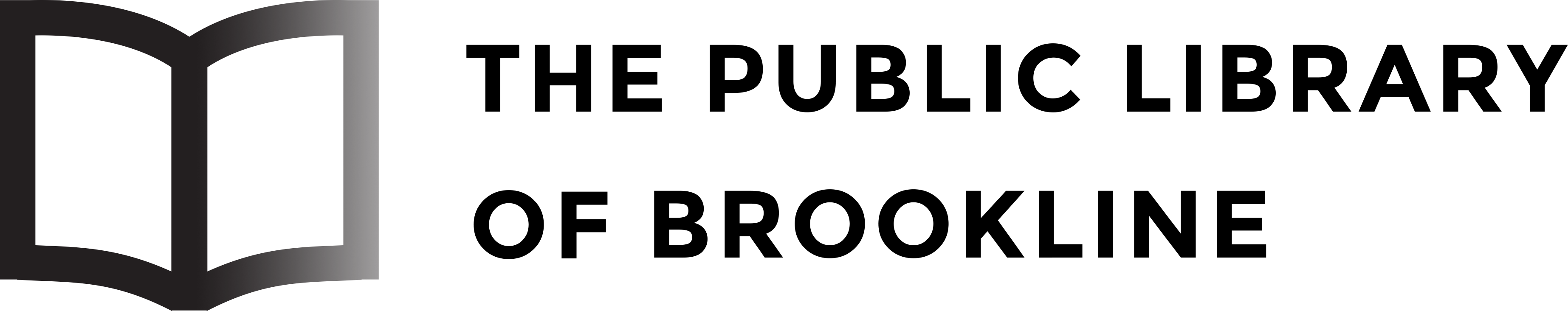Printing, Copying, & Scanning
The Library offers color (40¢/page) and black-and-white (15¢/page) printing services. Color and black-and-white copying is also available. Payment must be rendered in coin, cash, or card. Scanning is available for free — patrons may scan to an email address, flash drive, or their Google Drive.